Photo Exploration App
External Links
Github Repo: https://github.com/JREricson/photoAppV1
photoAppV1
Description
Photo blog with user profiles. Each user has a profile page, albums, and photos. Site shows a map pinning locations of photos. Photos are searchable through a UI or an API. Meta data, such as GPS coordinates and camera parameters, are extracted upon upload.
This was my first attempt at making a large site back in 2020. There were many things that I learned along the way and many things I would change about the way it is programmed if I were to redo it today.
Technology stack
Javascript/NodeJS, Express, Mongo Atlas, AWS S3 image hosting, Heroku deployment, leaflet maps
Key features
- Authenticated user sessions
- Stylistic portfolio pages for each user
- Image uploads
- Automatic retrieval of meta data such as GPS location and camera parameters for photo uploads
- Automatic thumbnail generation for each photo
- Amazon S3 storage of photos
- MongoAtlas with models for Users, Albums, and Photos
- API generating json data based on complex queries
- Documentation for API
- UI has complex photo and user search options.
Site pages
Profile page:
- Each user has their own profile page. The profile page has a carousel at the top, a list of the most recent galleries, a map showing pins of where each photo was taken on a map and a gallery of their most recent photos.
- The navbar transitions from faded to solid on scroll.
-
Top header displays 5 images from photo gallery in a carousel, rotating through each every couple of seconds
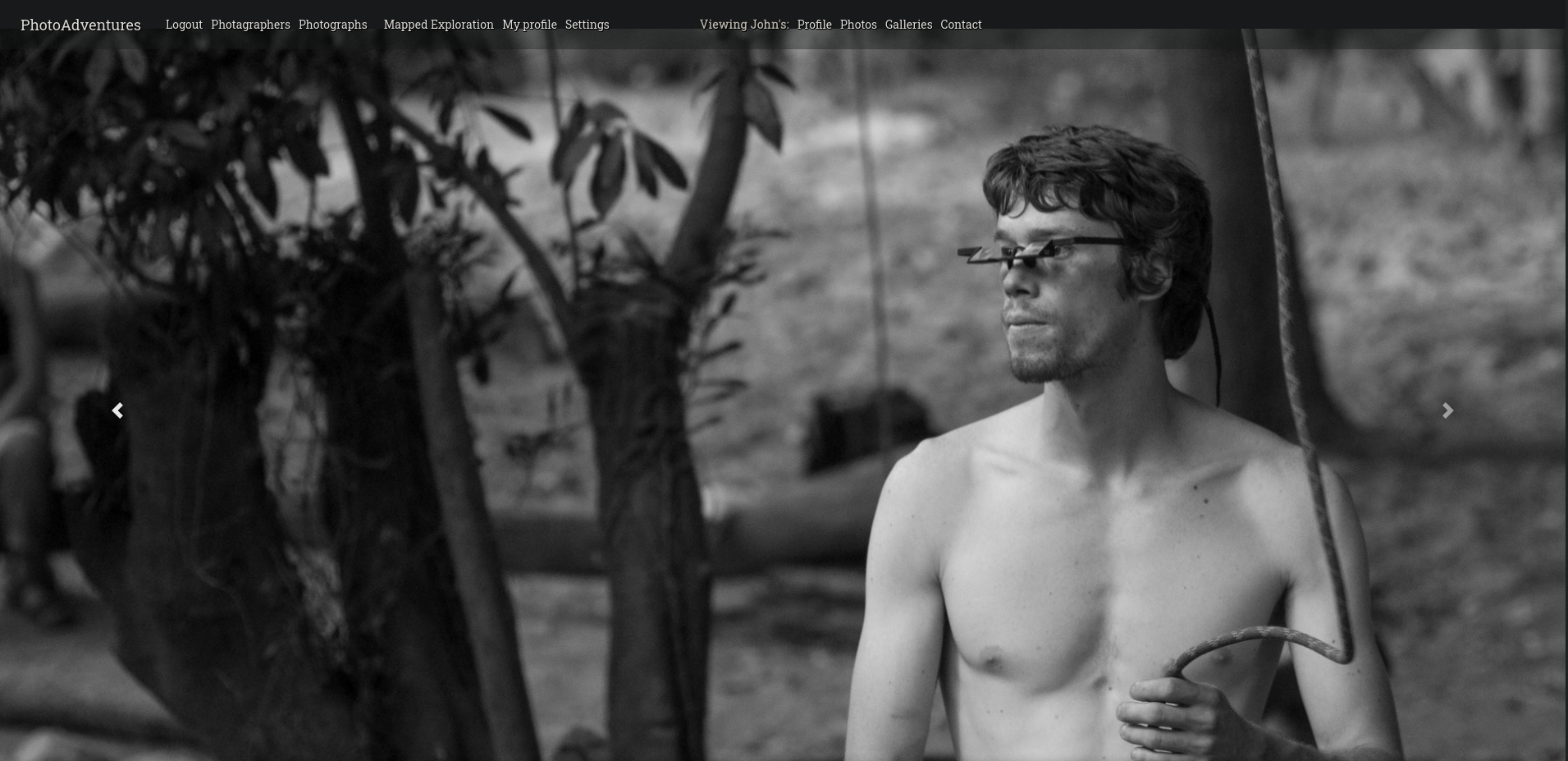
-
Below that is a selection of albums the user has submitted. A default folder image is provided for albums without a cover photo. Cover photos can be set to whatever photo the user desires

-
Next, a map shows the locations of all photo taken by the user. Clicking on the pin will bring up a popup showing the photo and some details about it.

-
Finally, photos taken by the user are shown in a tiled view, auto adjusted to the viewport size.
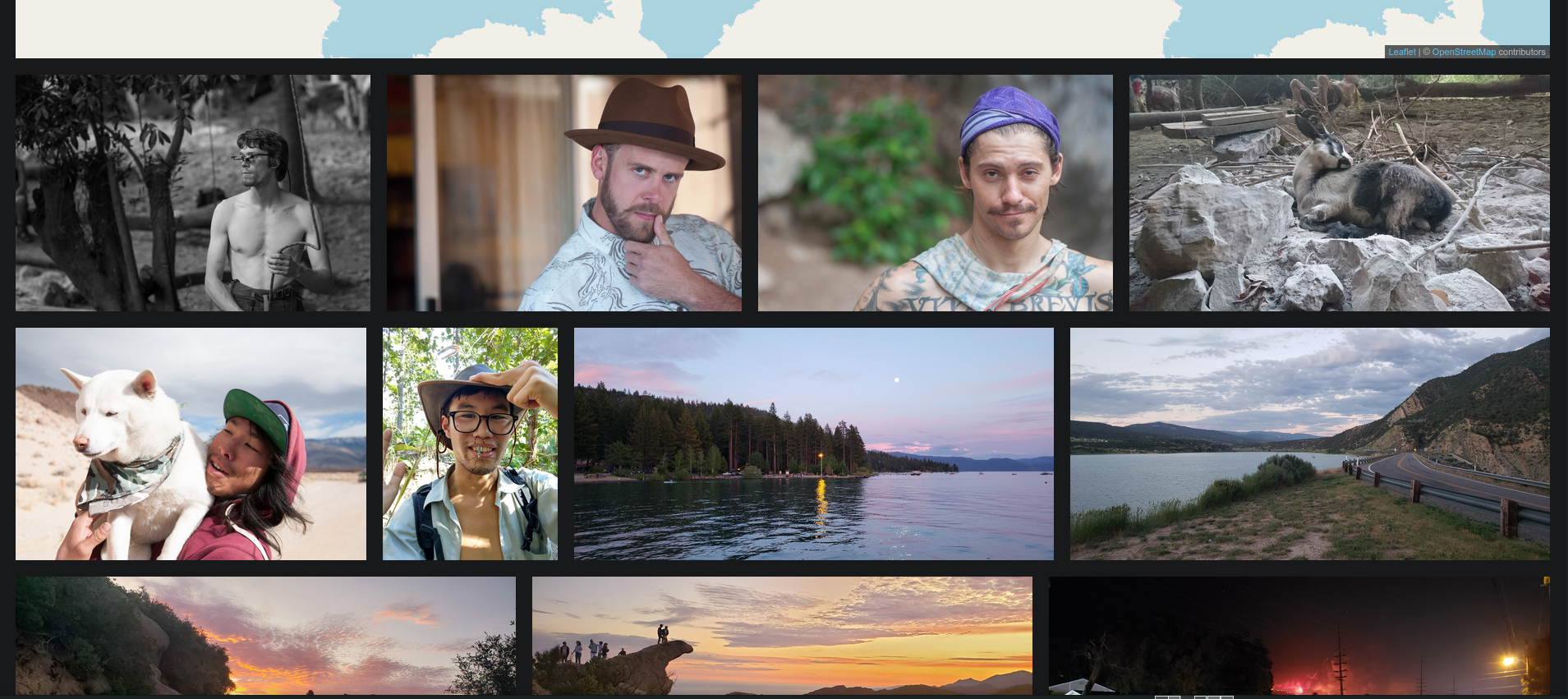
Photo search page:
All photos on the site are searchable through either an indexed text field or a power search taking advantage of the sites API.
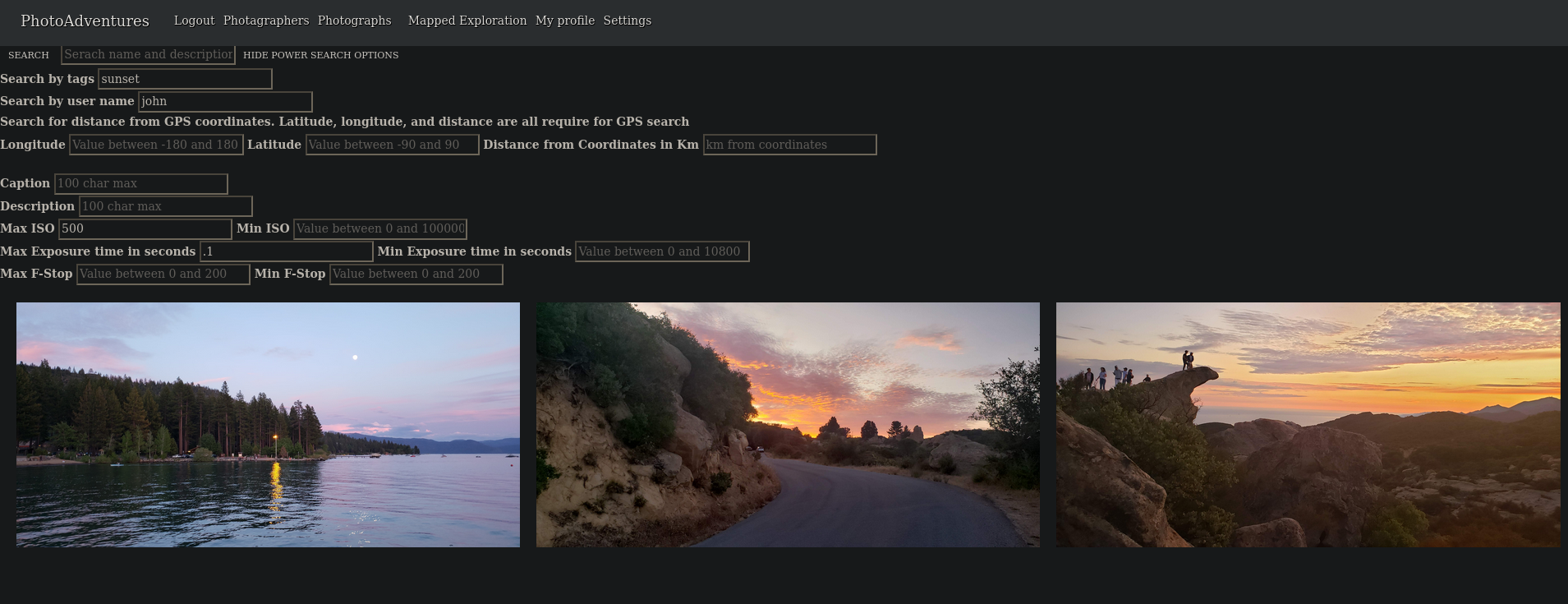 - Errors messages generated if query parameters are not met and shown at the top of the screen.
- Search criteria includes distance from a GPS coordinate, user who submitted photo, and camera parameters
- Errors messages generated if query parameters are not met and shown at the top of the screen.
- Search criteria includes distance from a GPS coordinate, user who submitted photo, and camera parameters
API
- Documentation found here
- Two endpoints. one for user searches and one for photo searches.
- Allows advanced power searches with multiple queries (example with quey set to "api/photos?lat=15.4&lon=106&dist=70&fNumberMax=500$isoMax=500")
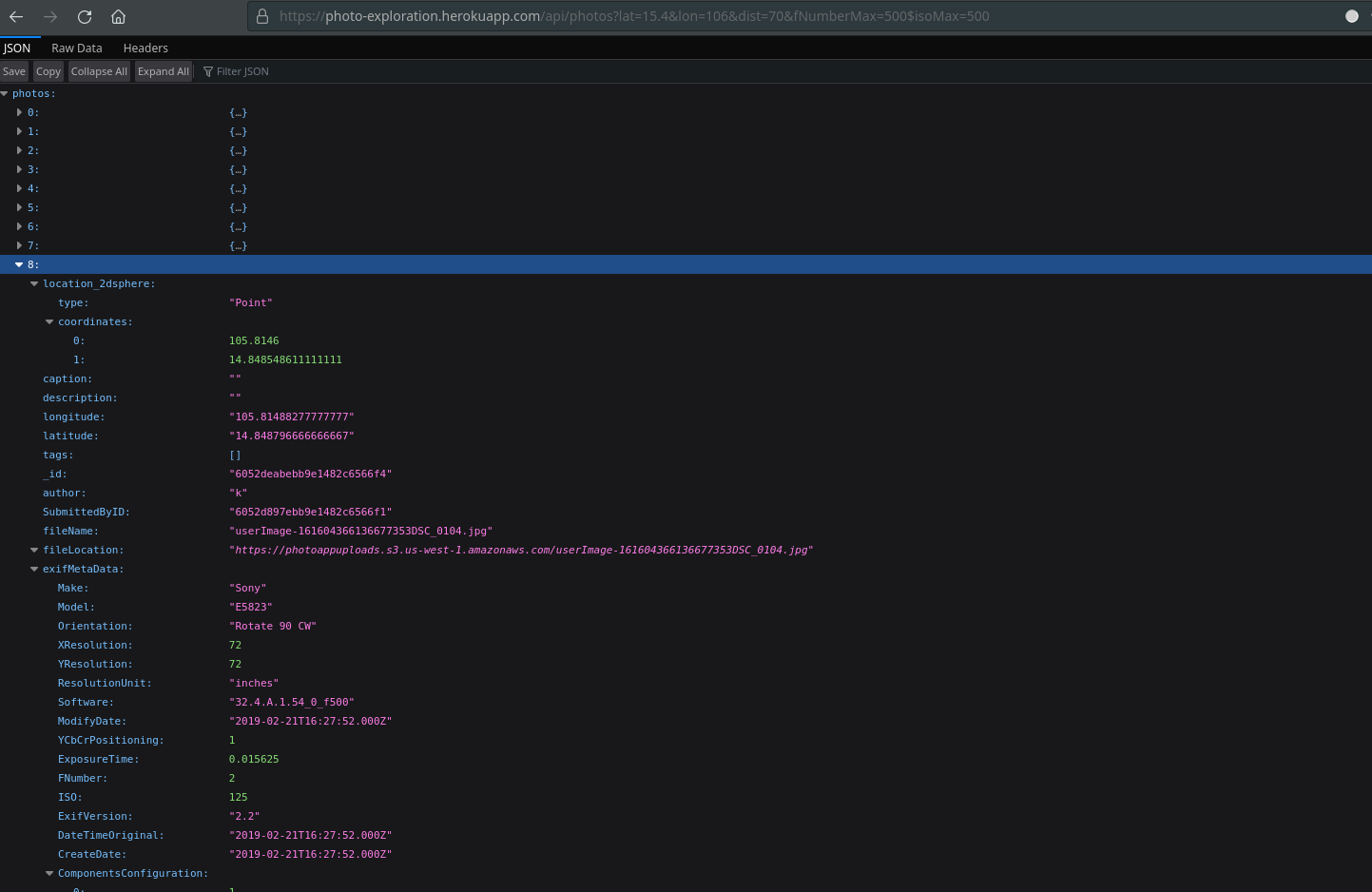
- API generates a list of errors, that are grouped into categories. (Example with query set to "api/photos?lat=53.4&dateBefore=1-3-2020&fNumberMax=500$isoMax=500"
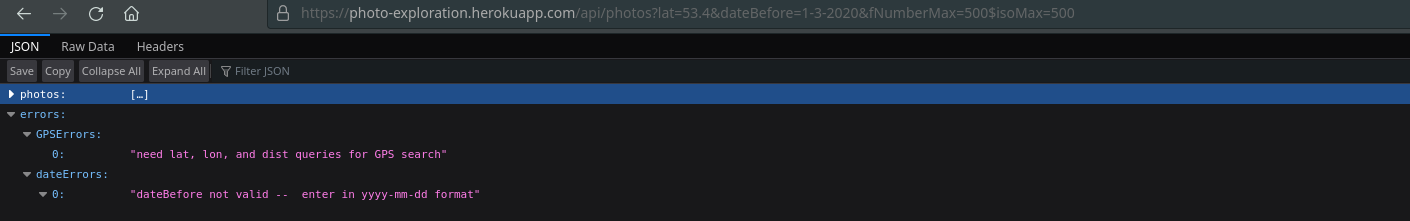
Image services
- All images are uploaded to Amazon S3
- Thumbnails of several sizes are created automatically when uploaded.
- Pages will call thumbnails of differing sizes, depending on viewport size.
- To avoid unwanted access to paid service, photos are sent to website server and sent back to browser as a blob. This slows causes image downloads to be slow, but I did not want direct access to AWS service when I was first learning how to use it. I would remove that feature when I remake the site
Database
- Utilizes Mongo Atlas, a managed version of MongoDB (noSQL).
- Models for Users, photos, and Albums
- Forms for allow for all CRUD operations on each model
- Photos are many-to-many for each album. One photo can belong to many albums.
UI
- Color scheme intended to be compatible with browser dark modes plugins and normal viewing. The colors in the images are what is seen with the Darkreader browser extension enabled, as opposed to the default light theme
Status
- This project relied on a number of services the have been depreciated. It is no longer being maintained.